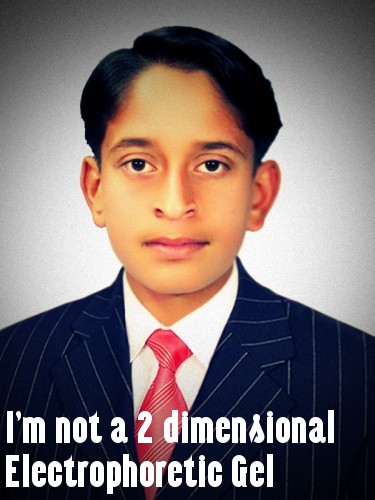| Scientific | 2D Gel Denoising |
Recently I looked into the data directory of the denoiser and found a variety of interesting problems that will lead to failures in denoising. Below I illustrate and list a number of them
The denoiser specifies that the files should be of type PNG. The main reason for this is that PNG files allow a lossless compression format, so none of your data gets lost. This is different for JPEG. TIFF on the other hand is a format that is difficult to support since every fabriacnt seems to interpret the standard differently. Actually, tiff seems merely a container than a decent format. Consequently it is left up to you to convert your TIF data to a PNG format. Tools like the gimp and Photoshop can normally do this.
The images should have black spots and a white background. Sometimes people seem to confuse this and the results are quite different as shown below
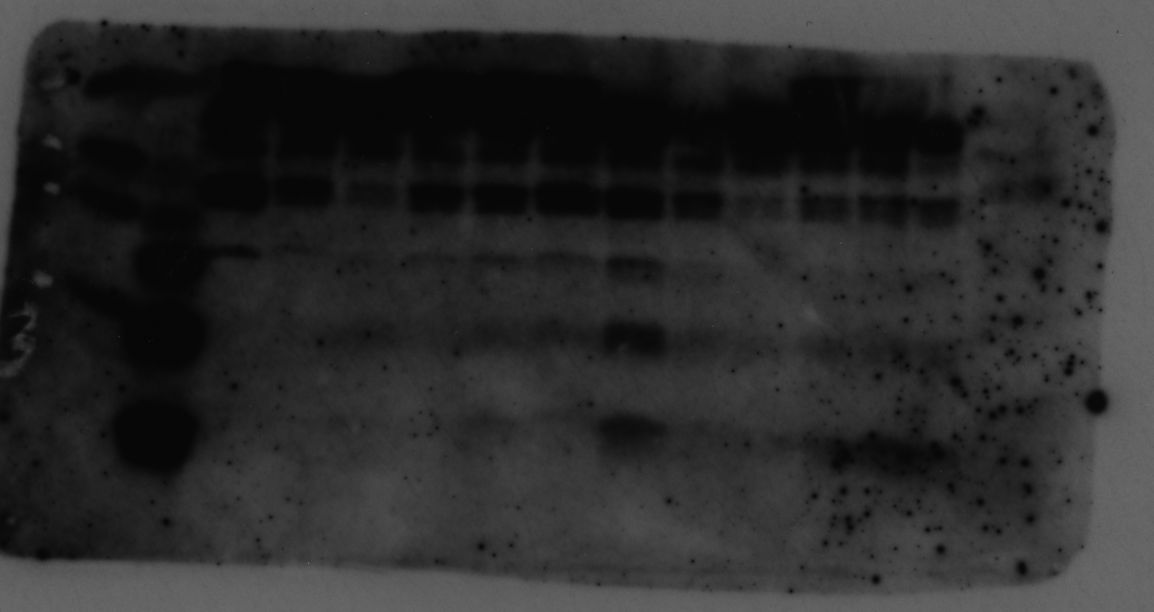
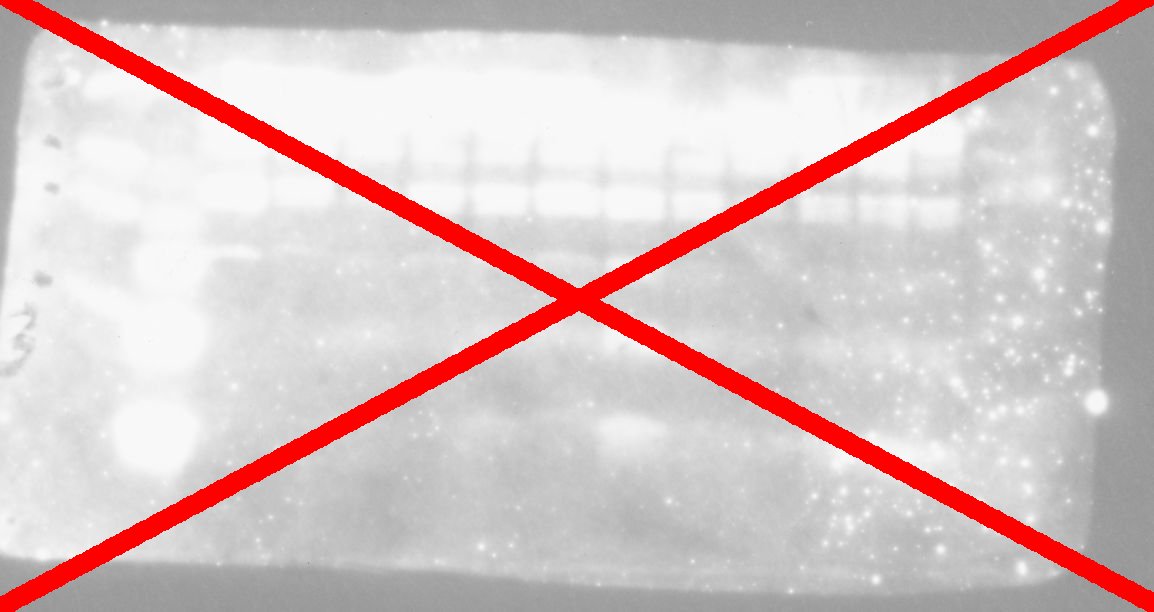
For some reason people seem to think that the above gels are 2D gels ! They are not. Those are 1D gels. Although you can try to denoise them but the program will very likely smooth the sides of each well.
The denoiser merges the different colors into 1 grayband. This means that color information is lost. In other words, sending the image below is not a very good idea
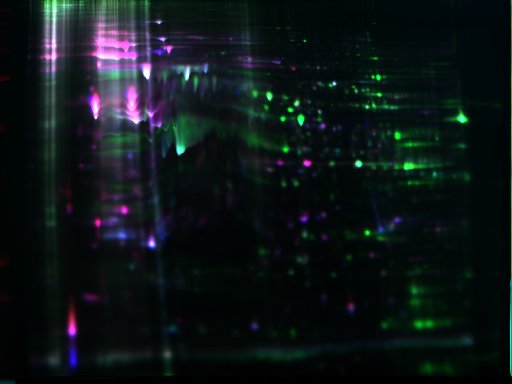
The tool is also not very usable on photos of people.